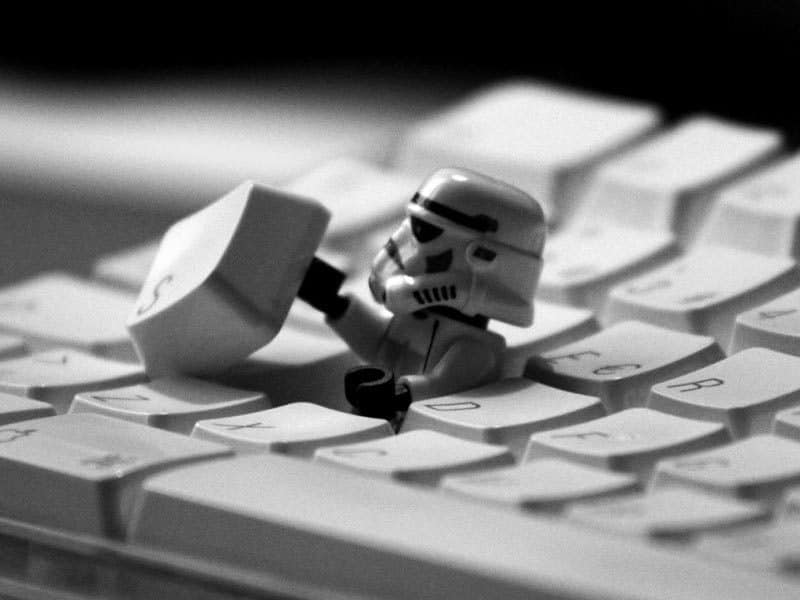How To Get Feedback From Your Readers – WordPress Comments
Writing on a blog without any kind of feedback from your visitors is hard work. In this post we encourage you to keep at it with some ideas on how to promote your readers to comment or share your work.