Big changes coming to WordPress: Project Gutenberg
Project Gutenberg is set to be merged into WordPress sometime during 2018. In this post we introduce you to what will become the new WordPress editor.

WordPress is evolving
Version 5 of our favourite content management system WordPress, is set to be released some time in 2018. With it, some significant changes will be introduced that will affect all users. The editor that has been inside WordPress for many years (pictured below) is to be completely revamped with a new editor, nicknamed Gutenberg.
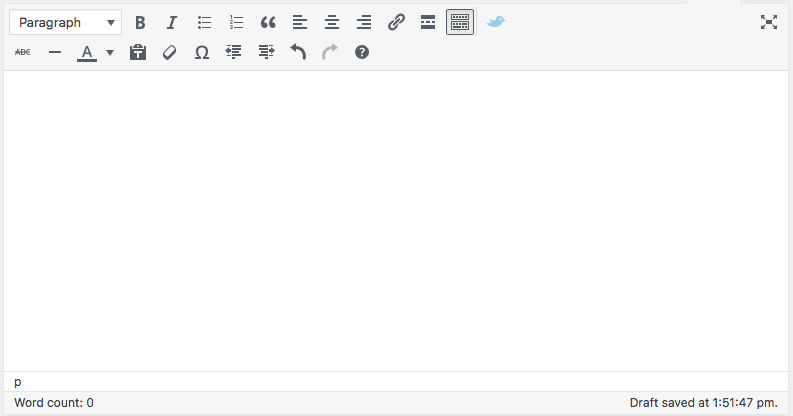
Say hello to WordPress Gutenberg
It’s still very much in development by the core WordPress team but here is a screenshot of its current layout.
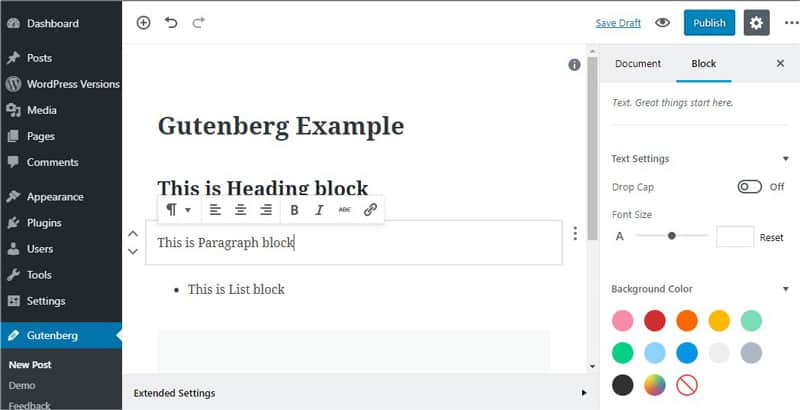
What’s behind the change?
What we all want from a webpage layout is getting more and more complex. The legacy WordPress editor works around the idea that there would be a single section of content on each page. Sure there might have been headers and footers, a sidebar here and there but the content; well that was fundamentally one object.
If you take a look at this small section from SuperFastDiet.com (a WordPress project our team has been working on) you’ll see quickly what I mean. While not impossible, it’s difficult to get this kind of layout in the current editor.
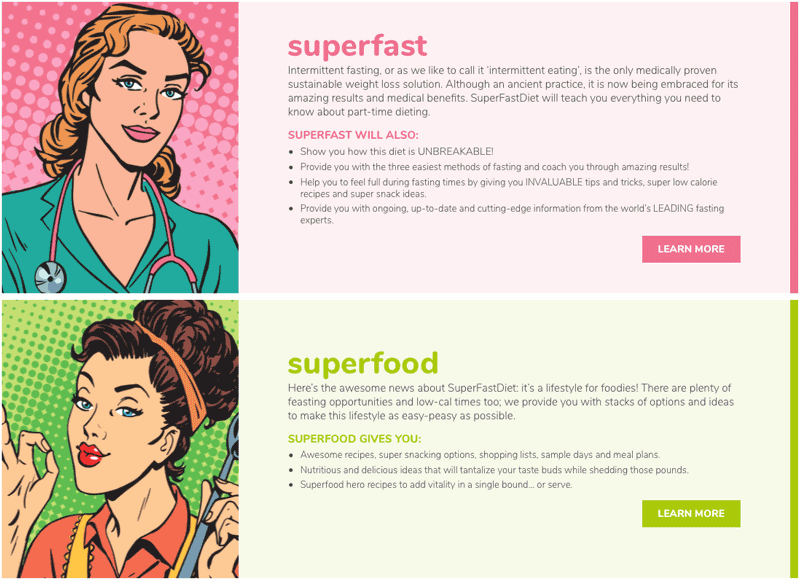
For many years now, development agencies like us have employed many tools to enhance WordPress to achieve more complex layouts. Practically every WordPress site that we’ve built in the past 10 years has had extra data and custom fields setup for one or more sections within the website.
More recently we’ve begun using full blown page editors to create and deliver quality page layouts.
Gutenberg “Blocks”
The new WordPress editor will introduce the concept of a block. A block could be something simple like a heading, an image or a paragraph of text. However it might be more complex like a form, a scrolling piece of text or a video. Once created, blocks can be dragged around in the editor to adjust where they sit. Making it a lot easier to layout the various elements you have in a page and achieve more complex, interesting page layouts.
While there will be some growing pains building out content in WordPress will ultimately be more flexible and easier for the average user.
What do you have to do as a WordPress site owner?
Right now, be aware that this change is coming. We’re not sure exactly when, the WordPress core team are still shooting for sometime this year.
You may like to have a quick play (see below for how to do this) with Gutenberg in the meantime. If your WordPress site is managed by our team we’ll be actively helping all of our customers make the transition to Gutenberg when it arrives.
It will not always be simple, some redevelopment might have to be done to keep your website running on the latest versions of WordPress but we’ll be here to help! If you have questions right now, drop a comment in at the bottom of this article.
Want to have a quick play with the Gutenberg Editor?
The WordPress project team have made a sample site available to try out the Gutenberg editor. You don’t need to login, just follow the link to TestGutenberg.com and start experimenting.

Reader Interactions