How to schedule a post on your WordPress website
Learn how to schedule content in your WordPress site. Simple to do and a cornerstone to publishing regularly to execute your content marketing plan.

I’ll share a truth with you first up in this blog post. Content Marketing works. Really. We have been working in the WordPress space since 2008. Many years on now we get a lot of work from our existing customers, true. However new business comes exclusively from our good standing on search engines. That’s right, new business solely from search engines.
Content Marketing: consistently publishing fresh, useful content that is well optimised for SEO can make all the difference.
At the bottom of this post I’ll link up a couple of articles that we’ve written in the past that will get you interested in content marketing. Here though we’re going to look at a quick WordPress skill that will come in very handy when you get to executing that content marketing strategy – scheduling content.
Schedule content in WordPress
You can schedule your posts to automatically publish themselves at a specified date and time. In the Publish box to the right of the visual content editor, click the blue text ‘Edit’ link.
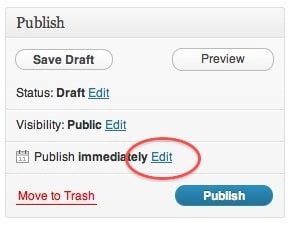
You can specify the future date and time (using 24 hour clock) for when you would like the post to publish automatically, and then click OK.

Once you have clicked ‘Schedule’ your post will be published on the front end of your website or blog at the date and time that you set.
Altering a scheduled a post
You can easily re-schedule a post if you have changed your mind and would like to publish the post immediately. Simply click on the ‘Edit’ link within the Publish box next to the date for which you’ve scheduled your post. You need to enter today’s date and time as your scheduled post time and click on ‘Ok’. When finished, click on the “Update” button and your post will be published immediately.

View all of your scheduled blog content
When you schedule content it shows up on the main Posts interface in the WordPress Dashboard. Clicking Scheduled will reveal all of the post content that is setup for future publishing.
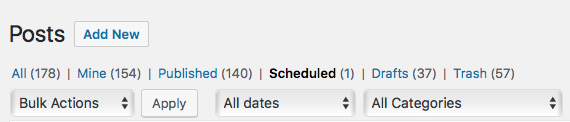
So that’s scheduling. It’s easy to do but can be a powerful skill in your arsenal to get content published regularly on your WordPress site.
More on Content Marketing?
We write regularly about content marketing specifically from a WordPress, check out some of these articles if you’re keen for more.

Reader Interactions