WordPress SEO for the Genesis Theme Framework
Tips for using the Genesis Theme Framework's SEO controls

While we all know the benefits of SEO and maintaining fresh and engaging content on your website, you may not be aware of some important on page factors which can greatly increase your rankings in the Search Engine Result Pages (SERPS). We have covered these fundamental components that determine how your website is displayed on search engine result pages specifically for the WordPress Thesis framework in a previous post.
Outlined here are specifics when you’re using the WordPress Genesis theme framework.
A. Title tags for SEO
The fields “Custom Document Title” is where you control the title of the web page. Title tags are one the most important elements on your page for SEO purposes. It’s the first opportunity to to tell search engines what your page is about, search engines weigh this particular tag heavily when indexing and ranking web pages.
B. Use the Keyphrase in your Meta Description tags
The field “Custom Post/Page Meta Description” is the field to enter your description to match the content of the web page. When people search on Google for a specific keyword that you have included in your meta description field, Google bolds the keyphrase in the search results. So, while it may not boost your rankings, from a users perspective, it will call more attention to your searh result and entice people to click through to your website.
Ultimately, you’re writing the meta description to entice people to click through to your website.
C. Custom Post/Page Meta Keywords
In 2009 Google announced that they do not support use the keyword meta tag in its web search ranking and therefore this field will have no influence in your search engine ranking.
It is however useful for other search engines to include 3-5 keywords in total, separated by commas.
D. Custom Canonical URL
Duplicate content can arise from the search engine spiders treating your web pages as two different urls, ie. www.example.com and example.com when in fact they are actually the same page of content. The canonical field gives you a way to help resolve duplicate content issues by telling the search engine the preferred URL.
E. Custom Redirect URL
If you have moved your site to a new domain or moved a page of content to a new page, you can use the custom redirect url field to ensure that users and search engines are directed to the correct page, making the transition as seamless as possible.
F. Robots Meta Settings
The Robot meta tags control how search engines index and rank your website. By specifying rules for the search engine’s indexing spiders you can control how your website is ranked on the web.
- noindex: prevents the page from being indexed and appearing in the SERPS
- nofollow: prevents the Google’s indexing spiders from following links from this page
- noarchive: prevents Google from showing the cached link for a page.
To allow search engines to index everything in your site, we recommend you leave these tick boxes unchecked.
Completing these fields for each page or post in your web site gives your content the best showing to Google and other search engines to index and rank your site well.

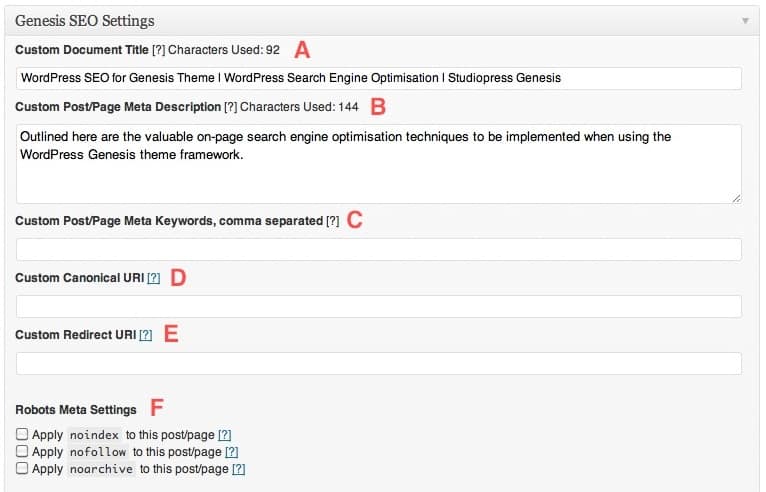
Hello , I use Seo Yoast instead of Genesis Theme default SEO settings . Instead of using Plugins is it better to use Genesis in build SEO settings ? please reply
Thanks for Sharing this useful informative article
Hi James,
Yoast SEO is certainly a more detailed plugin for SEO options that what is available in the Genesis framework. It really depends on your requirements and if you need all the extra settings. We tend to stick with the Genesis SEO controls and find that they work well for most sites.
You can move between these, if you search google you can find a couple of plugins that allow you to migrate from Genesis to Yoast or in the other direction.