Enhancing your SEO with JSON-ld
Embedding JSON-LD structured data on your WordPress website can improve your SEO and visibility in search results. It provides search engines with a better understanding of your website's content and context, resulting in improved search engine rankings.

Search Engine Optimisation (SEO) is a crucial aspect of WordPress powered website. While there are many different SEO strategies and techniques you can use to improve your website’s visibility and ranking on search engines, one of the most important and often overlooked methods is the use of structured data.
Structured data is a type of code that helps search engines understand the content of your website, including information about your products, services and your location. Here at The DMA we favour JSON-LD (JavaScript Object Notation for Linked Data), it’s a lightweight and easy-to-use format that you can easily implement on your WordPress website.
Why use JSON-LD markup?
Improves Visibility on Search Engines
Adding JSON-LD structured data to your website, you can help search engines like Google understand the information on your pages. This can lead to better visibility for your website, improved click-through rates, and higher rankings on search engine results pages (SERPs). A great example is where you run an eCommerce store. JSON-LD can explain to the Google important information about products, like product, name and availability.
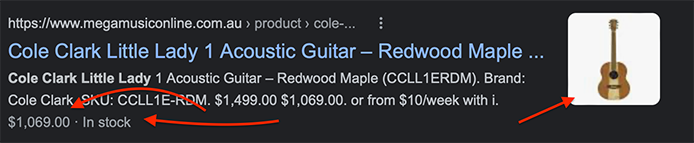
In the above screen capture, a search for a guitar on google shows us structured data in action. The product image, the price and the fact that the item is in stock, is all understood by Google.
Enhances Search Snippets
JSON-LD structured data also enhances the appearance of your website’s search snippets. Search snippets are the small snippets of information that appear under your website’s title and URL on search engine results pages. By adding structured data to your website, you can improve the appearance of your search snippets and make them more appealing to users. You see examples of this on more and more searches. Search for a recipe and you’re sure to see a picture of the finished result.
If you’re not sure how to implement JSON-LD structured data on your WordPress website, there are many plugins available that can help, including the popular Yoast SEO plugin. We tend to use this as well as a dedicated plugin that allows us to control the structured data for different types of content within the WordPress site.
What does JSON-ld code look like?
Here’s a simple example of how you can use JSON-LD to provide information about a local business:
<script type="application/ld+json">
{
"@context": "http://schema.org",
"@type": "LocalBusiness",
"name": "My Local Business",
"address": {
"@type": "PostalAddress",
"streetAddress": "123 Main St",
"addressLocality": "Mytown",
"addressRegion": "Mystate",
"postalCode": "12345",
"addressCountry": "USA"
},
"telephone": "555-555-5555",
"geo": {
"@type": "GeoCoordinates",
"latitude": 37.7749,
"longitude": -122.4194
},
"image": "https://www.example.com/images/mybusiness.jpg",
"priceRange": "$",
"openingHours": "Mo,Tu,We,Th,Fr 09:00-17:00",
"url": "https://www.example.com/",
"sameAs": [
"https://www.facebook.com/mybusiness",
"https://twitter.com/mybusiness",
"https://www.linkedin.com/company/mybusiness"
]
}
</script>
In this example, we’re using the LocalBusiness type and providing information about the business name, address, telephone number, geographic location, image, price range, opening hours, and social media links. We don’t generally recommend creating JSON-LD manually like this, our recommended plugins do all the heaving lifting in creating and validating the code. But, it’s good to get a feel for what it looks like!

Reader Interactions