Last week I gave you some tips on SEO for your WordPress web site and one of the main themes there was around the need to add fresh content to your site on a regular basis. Your website should not be a set and forget tool, it should be constantly fresh for both old and visitors alike.
Easier said than done right? You’re a busy small business owner, perhaps the marketing co-ordinater for a larger business – either way you’ve got a lot of pressures on your time so keeping a content publishing schedule is hard work.
Well I’ve got the answer for you!
Schedule your content in WordPress
Pro bloggers will add a lot of content to their site, sometimes several posts a day. Now I’m not suggesting that in your business you need to publish fresh content at that break neck speed but there is a secret to how they do it that you can benefit from.
Spend a period of time, perhaps as little as two hours a month but more if you can and in that time write a number of pieces for your website. The trick then is to schedule the content for publication. This way you can set the time aside get focused and creative and knock out enough content for a week, a fortnight or perhaps the whole month.
WordPress takes care of the publishing part for you, here’s how to do it.
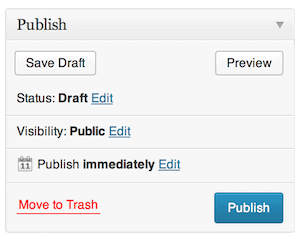 Where you would normally write a post and publish it, what we need to do is to schedule instead.
Where you would normally write a post and publish it, what we need to do is to schedule instead.
In the screen shot opposite, click the edit button next to “Publish immediately”, you’ll see then the “Publish” button changes to “Schedule” and you’ve given a little tool to choose the date and time that you would like the item published.
Use this method to schedule as many new posts as you like.
WordPress allows you to view them and see how your schedule is organised. From the main WordPress Dashboard click “All Posts” and you’ll see all the posts from your site, here you’ll now also see your scheduled posts along with the date that they are going to be published.
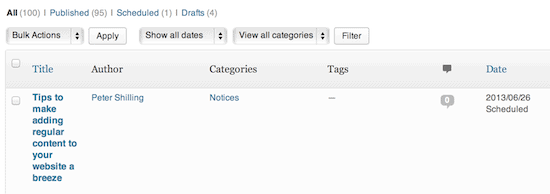
From this same screen you can click on the post and that will return you to the WordPress editor where you continue to edit the post but also follow the same process to change the date if that’s what you’d like to do.
Get organised ahead of time
Scheduling posts in WordPress is great for this method of writing once for a given period of time but also consider using this to published other well timed content for your site. For example, if you’re an accounting firm why not write a blog post and have it publish 2 weeks before the end of the financial year reminding business owners of things that they should do before 30th June.
Good idea?
Yes it is, I’m sure you can come up with ideas like that this would make sense for your business too.
Get someone else to do it
You don’t have to do it all yourself! Get other people in your business involved in writing for your website. Consider these two short examples.
Australia is built on small businesses, many of these are the family business variety. One of the partners may be a tradesman, chef or some other skill and the other partner might take the roll of accounts, administration and yes the business website. While the tradesman is going to be time poor and less likely to have time for the website try this. Interview him or her for 5 minutes over a cup of coffee.
- What three things should a client tell you when booking a job? (there’s a blog post)
- Are the more expensive long life light bulbs actually worth it? (there’s another)
- When a client is going to stay at your holiday rental, 3 things that they should ensure they bring along to make their stay even better (yup, there’s 3)
Extract the information, even use your voice recording app on your iPhone or other smart phone.
Moving away from small business you can take this idea and use it again, this time you’re probably just not going to be married to the subject! You’re the marketing co-ordinator for an large accounting firm. Do the same thing! Grab your boss, sit him down with a hot brew of some kind and extract the information.
The trick to this is: be prepared. Have your 3, 4 or 10 questions ready to go and just pump them for information.
Don’t think this will work for you either?
You’ve got one more choice, outsource it. You may not know it but hiring a writer, regardless of your business size is easier and probably cheaper than you think. It’s not just for the big boys!
We’ve had a lot of success using various copywriters for our clients, we have a couple that we work with regularly to write material for all kinds of businesses but you’ll also find you can find writers on outsourcing web sites like Freelancer.com or Elance.com
In the past we’ve found the journalism / interview technique the one that works the best. After preparing the copywriter with some background on the job, we have them call / Skype / sit and have a coffee with the key person in the business and simply interview them.
It’s quick and it’s effective.
Couple this idea with our scheduling in WordPress and you can achieve a lot.
Have your copywriter briefed on a number of blog post / news ideas and they can write them all at once. You review them in one go and then schedule them in WordPress to be published over time.
That’s it for this week, if you missed the post last week it goes hand in hand with this one, you can check it out here: SEO for your WordPress website – In 10 minutes