YouTube: Turn off related videos in oEmbed WordPress URLs
Embedding videos form Youtube into your WordPress site? Use this quick tip to have your site not play related content at the end of the embedded video.
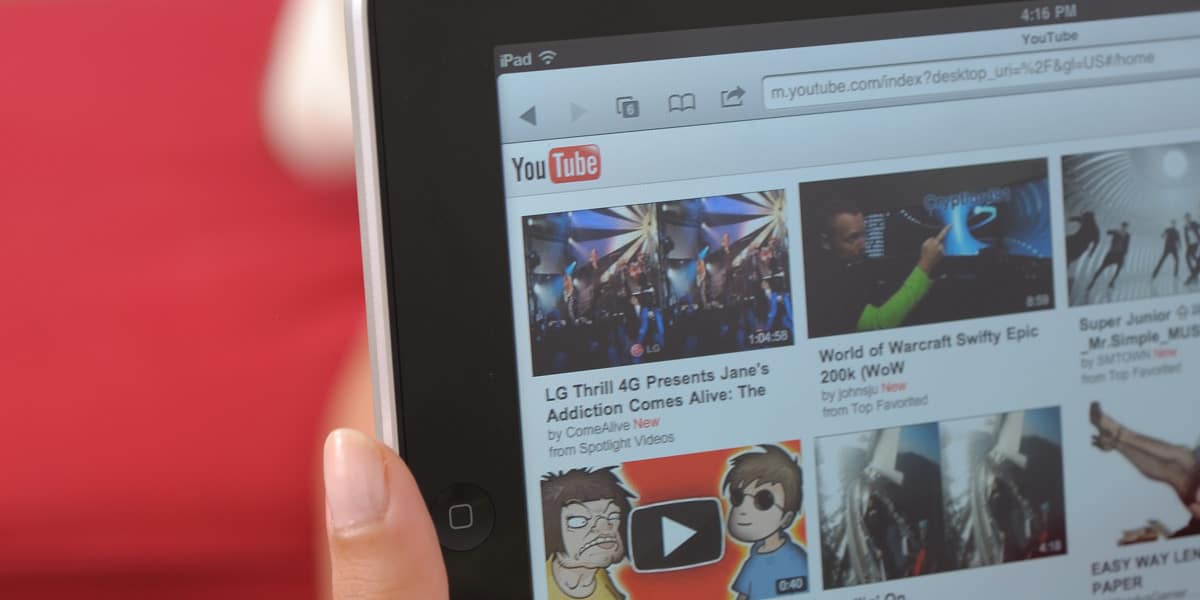
This is a follow up to the popular ‘Embedding videos into your WordPress pages or posts‘ post we wrote a while ago.
We often get asked how to remove the display of related videos. These are, by default, shown at the end of their video when embedding a YouTube video URL in their WordPress site.
It’s actually quite simple.
All you need to do is add ?rel=0 at the end of your video URL like this:
http://www.youtube.com/watch?v=2yH5Q_z59JQ?rel=0
WordPress uses oEmbed to get the embed code from YouTube.
Since you append the URL with ?rel=0, it fetches an embed code with suggested videos or recommended videos turned off.

Reader Interactions