5 Changes in WordPress 4.5 that will make your job easier
WordPress 4.5 is set to be released very soon. In this post we have a quick summary of the new features to look out for when it drops. Don't forget all DMA WordPress hosted clients will have this update tested and applied by our team.

The latest version of WordPress, 4.5, is set to be released this week. It includes several new features that make posting, editing and managing your WordPress site easier. Check it out and make note of these exciting new changes heading your site’s way.
New features in-line make drafting posts simple
Many of us spend the most of our time creating new content for our sites. WordPress 4.5 has added easy shortcuts in the text editor to easily add links, code, and other content into the field.
- By highlighting text and pressing CTRL+K, a menu will show up that allows you type the link or copy/paste it in without breaking your flow!
- You can type *italic* or **bold** to make your text follow suit, instead of pausing to highlight and edit in the main menu
- By typing `code` the text that you enter will be recognized by the editor as code, making it easier to embed code content in your site
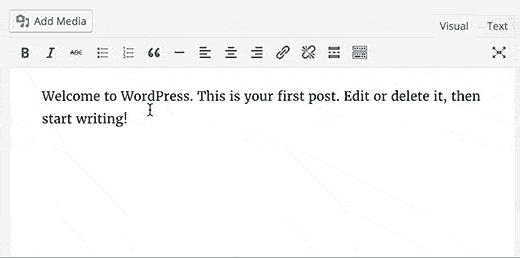
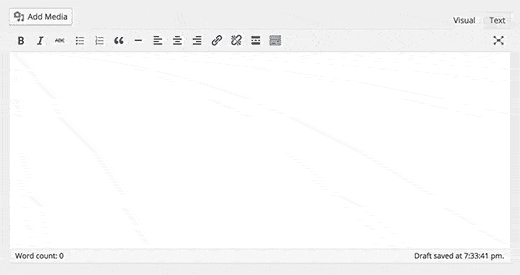
Prefer the old-school way? Not to worry. You can disable these few features quickly and easily in the visual editor.
Images will automatically resize for screen sizes
The last time WordPress updated there was a new feature for images to automatically resize based on the size of the screen, which is great for responsive webpages and clients who have a lot of traffic from mobile and tablet devices. It makes the site load more quickly and use less data.
With this update, the features is taken a step further by optimizing the images even more, so the site will perform even better without compromising on the visual quality of the image.
You won’t have to do anything special to take advantage of this; it just happens! However we always advise to use web-optimized images on your site to begin with, so they’re as nimble and lightweight as possible.
Customizer is more customize-y
There’s two new additions to the customizer:
- If your site is a responsive site, you’ll be able to see previews of what it will look like on desktop or mobile, just by clicking little icons on the bottom of the page. This only applies to themes that are responsive.
- You’ll be able to add your own logo to the theme through the customizer, instead of having to go to the options panel, which makes it easier to change everything on your site visually in one place. This only applies to themes that support custom logos.
You can finally login using your email address
Tired of forgetting your WordPress username? With this new update, you will now be able to use your username or your email to login to your account.
There’s no action to take here. You’ll notice after the update that the login field that once says “username” will now have “username or email” as a title, encouraging you to use either one.
Comments are easier to moderate
This is a small but powerful tweak to make it easier to manage conversations in your comment threads. Now, when you go to the Moderate Comment page, you will not only see the comment alongside its author, their contact info, and where it was posted. You’ll be able to see all the formatting around the comment – which means that it spells out where the commenter may be linking to, what they’ve bolded or underlined, and any images or other content they tried to embed. What’s even better is that from this screen you can edit the comment directly from this screen. Moderating has never been this easy.
Note: The DMA team will be testing the new version of 4.5 on your site and conducing the upgrade for you to the latest version, so when it launches you won’t have to worry about a thing!

Reader Interactions