Schema meta data: an introduction and how it benefits your WordPress website
SEO changes like the wind. In this article get yourself up to speed on how Google is extracting information from websites, to help it understand what your content is about. Schema meta data (sounds nerdy!) is worth understanding and implementing on all WordPress sites.

Staying at the top, or getting somewhere near the top of the search engine results is hard work. We’ve been working in this space since 2008, building and supporting WordPress projects for our clients. In that time, while most things have changed a lot, one consistent thing is that search engine optimisation is an integral part of owning a website. Ironically the way that you stay competitive in search change constantly.
In this article I’m going to give you a quick introduction to a technique that can be used to feed Google and other search engines more information about your website. Before we get into the nitty gritty details on what this technique is or how to implement it, let’s first take a look at the results and benefits.
Have a look at this example; I’ve done a simple search for ‘meatballs’ and today on Google this is what the results look like. The SEO technique that I’ll get to further down is responsible for almost everything that is happening on this page.
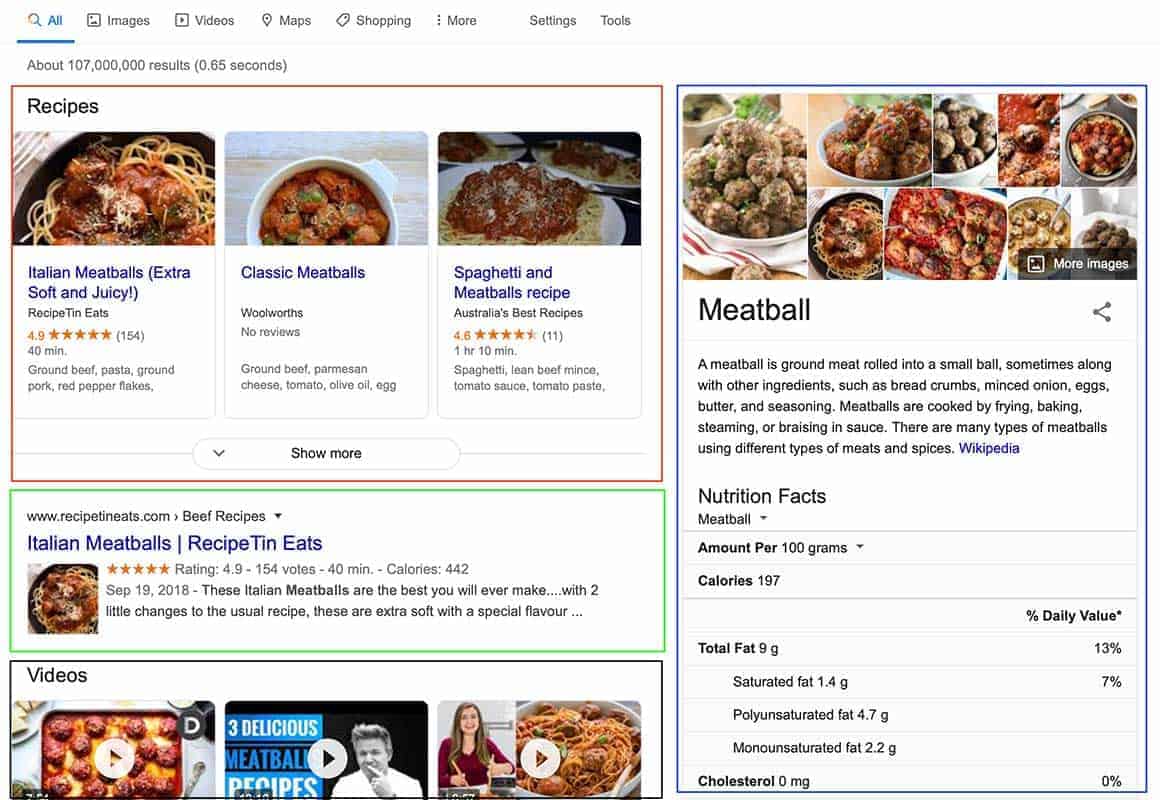
Google understands that some page of content contain a recipe. So you will see now, the section highlighted in red, Google is intelligently showing you recipes, grouped together. Maybe you’re looking for some nutritional facts about meatballs? The results have you covered here too. Surrounded in blue is content that Google has worked out contains information about calories, common ingredients etc. Maybe you’d like to see a video? At the bottom of this screenshot the search engine has pulled together some video content that might be of interest.
Even the standard search results, the section in lime green, shows you a thumbnail image that is featured from the website where it comes from. Which in turn will boost that page’s click rate as users are drawn to rich elements that support their search term(s).
This entire page is riddled with rich content that Google has pulled together, using additional data embedded into websites, called schema meta data.
All of the websites vying for attention on this meatball search have used schema meta data to increase their chances of being featured on Google. A webpage without schema data would simply not get a look in until much further down the listing; page 2, 3 or 150 of the search results.
What is Schema meta data?
Over time, Google and other search tools have become increasingly sophisticated in the way they return results to a search user. Google would read the text on a page and use its algorithms to understand the content (need to brush up on how SEO works? try this article on our site WordPress SEO: Understanding the basics of search engine optimisation ). Now you can help Google understand more about your content by embedding additional information. Schema meta data is all about this additional information, feeding it to Google alongside the standard words on the page that you have already.
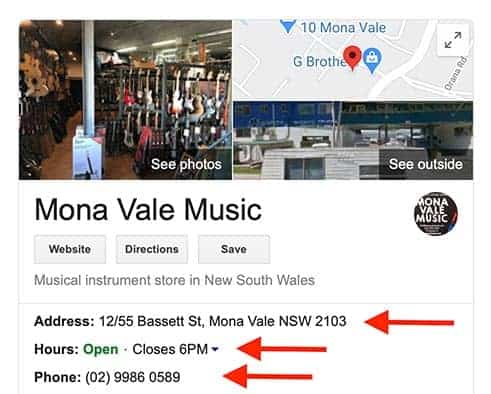
You can show google that your content is a recipe. Or that your content is a book, or a song, or a blog post. If you sell products, you can explain that to the search engine. Have video or image content on your page? You can point those things out explicitly to Google. If you’re a business with a physical location (think: restaurant, hair dresser, financial planner, doctor, web development company — you get the idea) you can tell Google your address. Your phone number, your opening hours and more.
Take a look at the screen-capture here. This is my local music store. When you search for them, you see this additional information come up directly on the search result page. Schema meta data helps Google understand all of this information.
How to enable and use Schema meta data with WordPress
First up, let me show you what it looks like. Here is some of the schema data from our website.
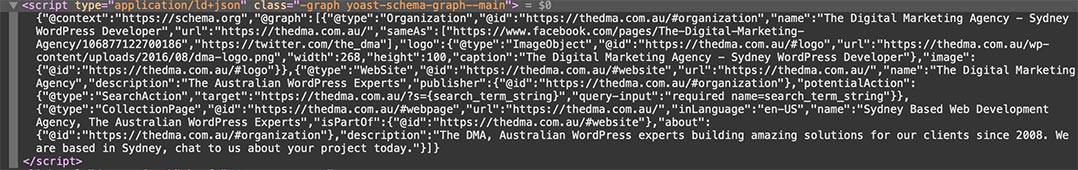
This snippet of code, tells Google our address, our social media connections, more information about what we do and more. While it can be manually generated, it’s not very friendly. Like many things in the WordPress ecosystem, there are a variety of plugins and tools that help us generate this code so you don’t have to spend hours learning a lot of nerdy syntax.
Talk to us about implementing schema meta data!
Over the past 12 months our team have been refining our schema meta toolbox to a select 2 plugins that can work in most situations to provide site’s with this important data structure. We able to install and configure these tools in WordPress as well as provide some consulting on what data can be added.

Reader Interactions