Custom post types and the Genesis framework
If you're working with the Genesis theme frame work and custom post types, this article show you to how to enable Genesis meta boxes for your post type.
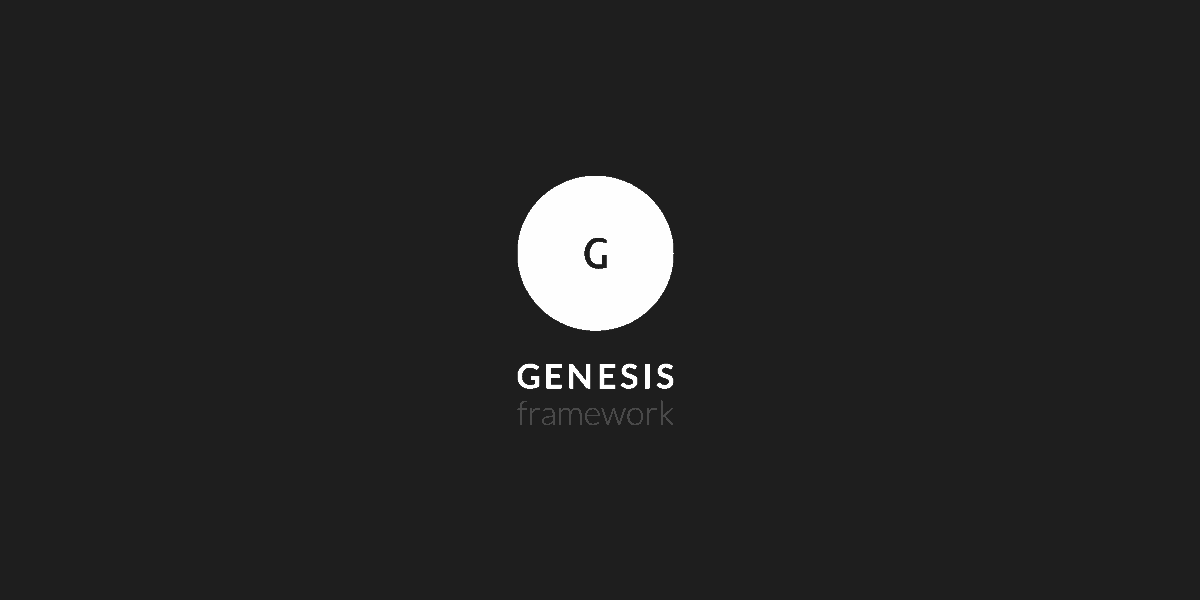
When working with custom post types in a Genesis powered WordPress site, you’ll often want to enable some extra features for the post type. The default situation is that while your post type may be up and running it will not have support for things like the Genesis SEO controls, Genesis Layouts or custom scripts.
It should not matter how the post types have been registered. If you have defined your custom post type manually in your functions file then adding the feature using the add_post_type_support() function should work for you. Add these in your functions.php to get the job done. Of course if you’ve defined it manually then you may just add it in the supports section of the custom post types registration. I’ll leave that for you to work out
If you use the plugin Custom Post Type UI view the special instruction for that plugin at the bottom of this article.
The first argument is the name of the post type and the second will enable the Genesis feature, in the first example the scripts box that allows you to add specific scripts to the <head> of this document.
Genesis Scripts
This will enable the Genesis script meta box for the post type, this can then be used to insert javascript into a specific page.
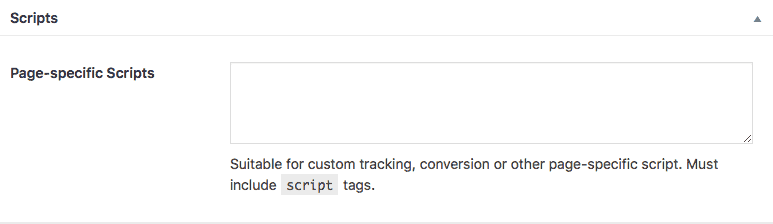
// Add support for the Genesis Scripts meta box on a custom post type
add_post_type_support( 'your_custom_post_type', 'genesis-scripts' );Genesis SEO Settings
This one is to enable the SEO settings for your post type.
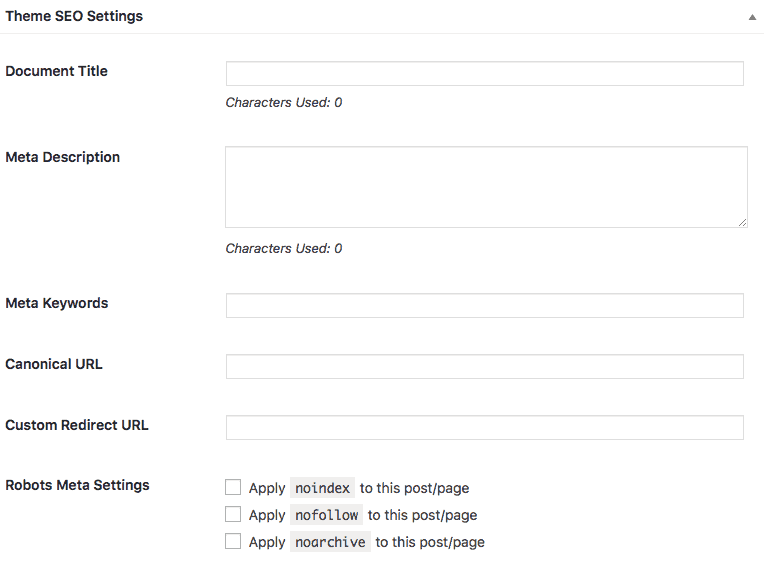
add_post_type_support( 'your_custom_post_type', 'genesis-seo' );Genesis Layouts
Need to control the layout for post type? This final one is for you!
add_post_type_support( 'your_custom_post_type', 'genesis-layouts' );If you use the popular plugin Custom Post Type UI then setting these things up for your custom post type is even quicker. Look for the Custom Supports section when configuring your post type and enter the values there.
- genesis-seo
- genesis-layouts
- genesis-scripts
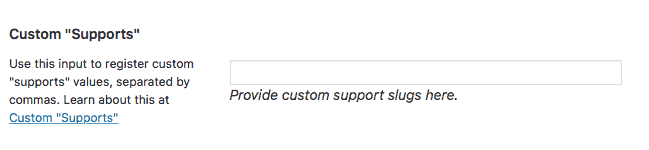
Interested in more WordPress Tech articles, check them out here .


Reader Interactions