WordPress LMS – Learning Management Systems
WordPress has matured in a platform that is capable of a lot more than blogs and brochure style websites. In this post we explore the world of WordPress Learning Management Systems (LMS).

WordPress now (2016) powers over 25% of websites on the internet. While many of these will be corporate sites, small business sites and personal blogs, a growing number are much more sophisticated systems. eCommerce, membership sites and e-Learning are three areas where WordPress is also gaining a foothold in market share. In this blog post I’m going to focus on the latter: WordPress LMS for online training websites.
A little WordPress history
Around 2009 – 2010 new versions of WordPress supported an important feature for the first time. The ability to define your own content types. Before this we relied on pages and posts to store all of the content inside a WordPress site. While these two content types are fine for many corporate and business sites, the ability to define content types was the catalyst for WordPress to expand into other use cases. The ability to run an LMS inside WordPress is now easier because of this change in functionality, just a few short years ago.
WordPress LMS Plugins
Like eCommerce, Learning Management Systems are often plugins that sit on top of the WordPress core installation. Here at The DMA we regularly use LearnDash as our plugin of choice and it’s a good example of how many WordPress LMS work.
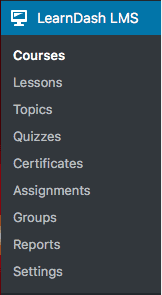 LearnDash will define a new content type for courses, lessons, topics etc.. The obvious benefit of using post types inside WordPress is the user experience is essentially the same as managing pages or blog posts. In our experience after a quick overview most users understand quickly the way that LearnDash puts together a course.
LearnDash will define a new content type for courses, lessons, topics etc.. The obvious benefit of using post types inside WordPress is the user experience is essentially the same as managing pages or blog posts. In our experience after a quick overview most users understand quickly the way that LearnDash puts together a course.
A group of topics go together to be a lesson. A group of lessons come together to build a course. While there’s a little more to building an LMS on WordPress the basics are easily understood.
Memberships and payments
Of course, beside the course content itself there is a little (actually a lot) of other things that need to be in place to completely run an online training system inside WordPress.
Unless the course is free you generally need a membership program of some sort or perhaps the business model will be a one of fee for access to the course. We have seen so many different versions of a business model that there is definitely no one stop solution.
Luckily the WordPress plugin ecosystem saves the day once more. If you’re wanting to see a user sign up to your site and then access the course, whether all at once or drip fed to them over a period of time, a membership plugin of some sort will be required. Exactly which one, well that comes down to the specific requirements of your site. We have regularly used Restricted Content Pro and S2Member in successful projects. If it’s one of sales to access the course this can be done with e-Commerce plugins like WooCommerce and Easy Digital Downloads. Both of which support many of the leading LMS plugins for WordPress.
Marketing an e-Learning system
In reality this can be the toughest piece of the puzzle to crack. The competition is growing in the e-Learning space so you have to work hard to attract and retain students. Increasingly we are utilizing more sophisticated marketing automation platforms like Intercom. These provide advanced ways to engage users and potential users in online learning systems. The tools inside Intercom can track the usage of students coupled with automated tools to message and engagement users based on their behavior. Or indeed their lack of behavior. Great for re-engaging users that have not logged in for some time.
If you have a WordPress project in the online learning space give our team a shout. We’d love to help you develop your business on top of WordPress.

Reader Interactions