Get your analytics inside your WordPress dashboard
Our favourite Google Analytics plugin, now it's called Monster Insights has seen lots of new features lately. We love the ability to show WordPress users Google Analytics data right inside the dashboard.

We’ve been building WordPress sites now for almost 10 years. In that time we have honed in on a set of plugins and tools that help us get the job done efficiently. We have a core set of plugins that we use on just about every WordPress project. One plugin that has undergone lots of changes over the past 12 months is our favourite Google Analytics plugin. It’s had name change, now it’s called Monster Insights. It was previously known as Google Analytics for WordPress. Our team have been using this plugin for many years to configure WordPress sites to track analytic data with Google Analytics.
What’s new in Monster Insights?
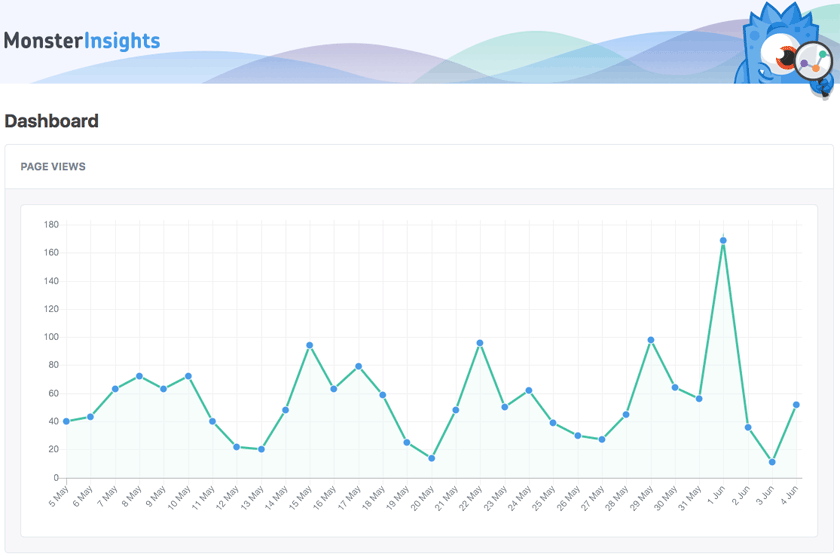
The plugin has received a fresh interface and a number of new tweaks. We think the best improvement is the display of Google Analytics data right inside your WordPress dashboard.
Clicking on the insights menu in the dashboard will show you the last 30 days of page views on your site. It’s the screenshot above. Hover your mouse over each point (not on the screenshot but in your dashboard :) ) will give you the number of page views for that day.
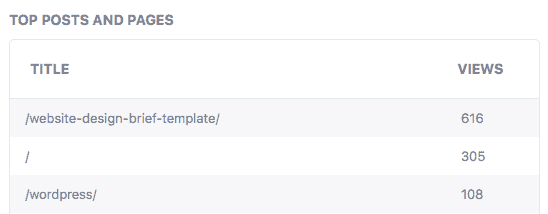 Below this there are two other tables of data. Top Post and Pages (pictured below) lists the URLs of the pages or posts with the most page views over the month.
Below this there are two other tables of data. Top Post and Pages (pictured below) lists the URLs of the pages or posts with the most page views over the month.
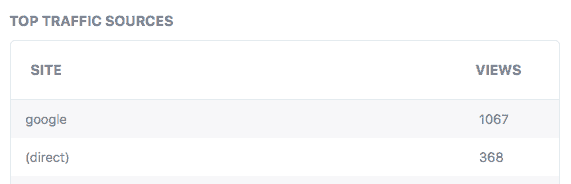 The second Top Traffic Sources shows the traffic sources over the past month. Ordered from top to bottom.
The second Top Traffic Sources shows the traffic sources over the past month. Ordered from top to bottom.
Sure, there is a lot more data in the full blown version of Google Analytics. And that’s fine. Login there to really drill into your statistical data.
What’s nice about having some top line stats inside your WordPress install is that you can quickly see how things are going from within the dashboard.
If you’re a DMA Managed WordPress hosting client, you will have the latest version of Monster Insights already running inside your setup. When you login into your WordPress dashboard look for the item “Insights“. That will lead you to the reporting that is pictured in this article.

Reader Interactions