WordPress AMP – Accelerated Mobile Pages
What are Accelerated Mobile Pages? Do they benefit to your WordPress site and its rankings in major search engines? Here we introduce AMP and answers these two questions.
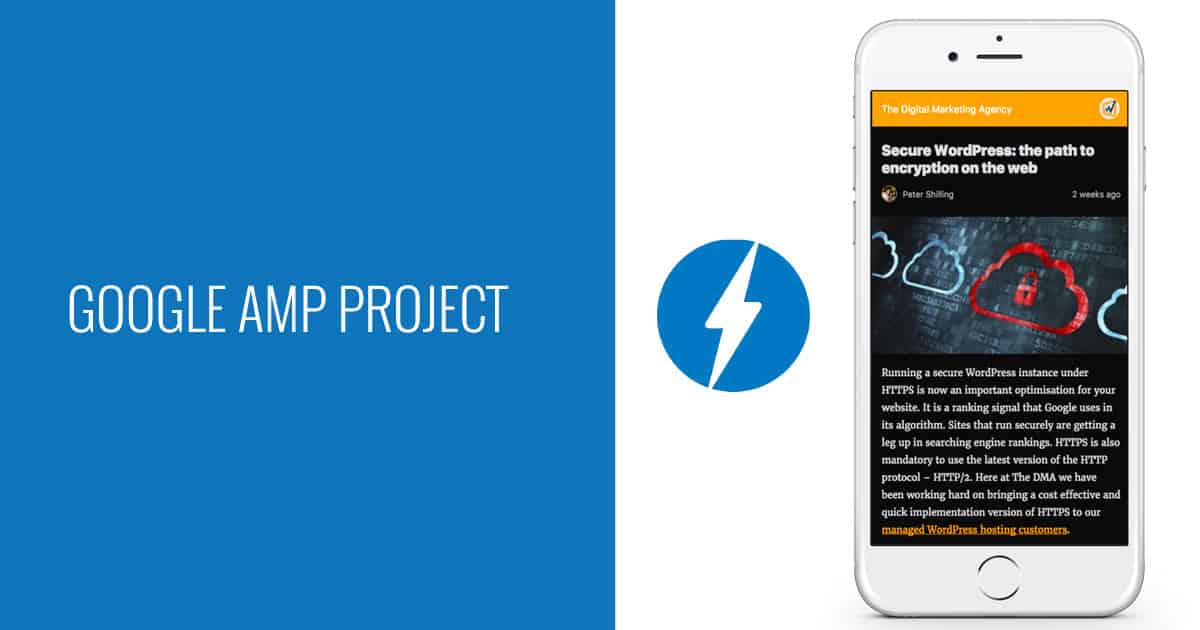
Nothing stays the same in the world of SEO for long. I understand why some are completely overwhelmed by Search Engine Optimisation. However I firmly believe that if you learn and implement the fundaments of SEO and then keep up with significant changes each year you can keep on top of it without too much fuss.
So, what are the significant change in SEO this year?
Last week I wrote an article discussing SSL. “Secure WordPress: the path to encryption on the web“, if you’ve not read it be sure to come back and browse that when you’re finished here. Google has made it pretty clear that it wants websites to be encrypted. And, it will give them a leg up in search rankings if they are. I believe for 2016, that is significant change number 1.
In short: update your WordPress site to run under HTTPs.
Here I’m going to tell you all about Accelerated Mobile Pages (AMP – we do love our acronyms!). This is 2016’s significant change number 2.
If you’re super short on time, here’s the takeaway. Get your WordPress site updated so that it supports AMP.
What is AMP?
Headed by Google, it’s an open source project that aims to improve the mobile user experience. The goal of the project is to have web content (think your blog posts) published in the AMP format to ensure fast delivery for mobile users.
And, it works. Even on slow mobile connections AMP pages do load quickly. On faster connections the experience is even more pronounced. You can certainly feel the difference.
As AMP pages become more prevalent, you’ll start to see many more of them come up in your search results. Remember, you’ll only see them when using a mobile device. In the screen capture below I’ve highlighted how search results look when there content is available in AMP.
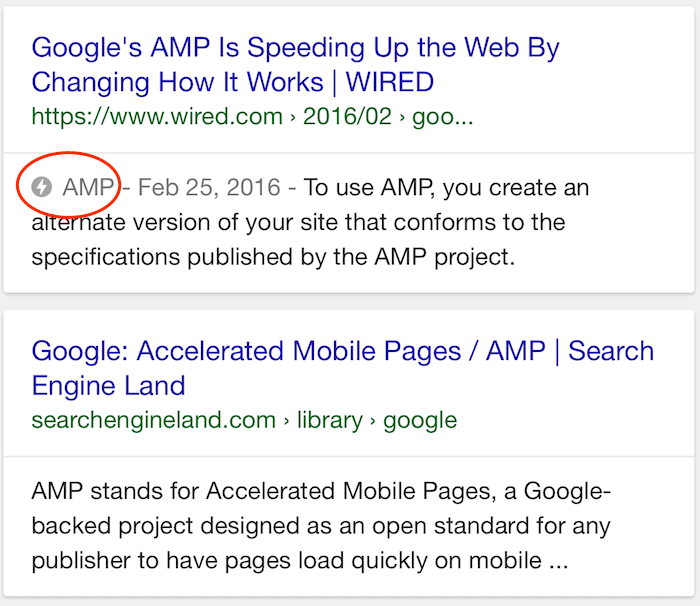
Google (and other online systems) can cache content that is available in AMP which means that the content may be served directly from their networks rather than from your site. Again with a focus on providing the end user with the best browsing experience.
If you’re interested in reading more on the project itself, the website is here.
What are the benefits of AMP
Well the first one is obvious. Your blog content, when found on a search engine result page will load quickly. Not just a little bit faster, in our testing it’s incredibly faster. Because the content is delivered so quickly on mobile devices, users are likely to stay on your page longer. This is a positive in eyes of Google.
Right not AMP is not a ranking signal.
That is, Google does not rank sites that support AMP over those that do not. However I suggest that this may well change. In recent history there are two clear precedents. Firstly Google said that it wants sites to be mobile responsive (that is display correctly on a mobile device). At first that was not a ranking signal, now it is. Secondly Google began talking a lot about encryption, suggesting that websites operate under HTTPs. That is now also a ranking signal, learn more about this here.
What we do know is that Google does pay attention to these things. Clicks on your page in search results and the amount of time a user spends on your page before returning to the search result page. AMP will affect these things and therefore indirectly your search rankings.
Things to consider before implementing AMP
Only blog (WordPress posts) content
Right now, in WordPress there is only support for create AMP versions of your blog content. This means that other content (think your homepage, static pages, products in your WooCommerce store) will not be available as AMP content.
No sidebars, menus or footer content
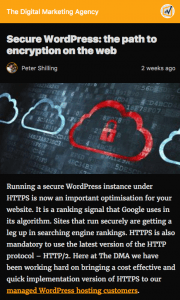 AMP is all about getting your website’s content in the hands (or maybe eyeballs!) of the user as quickly as possible. Your main navigation menu will not be displayed. However it will show your website title and that when clicked will take a user to your home page. Which is then displayed as it would be normally.
AMP is all about getting your website’s content in the hands (or maybe eyeballs!) of the user as quickly as possible. Your main navigation menu will not be displayed. However it will show your website title and that when clicked will take a user to your home page. Which is then displayed as it would be normally.
If your site has content in the sidebars, these are also not displayed. Same with the footer of your website. You may have menus or other content there that will be missing when viewed using AMP.
This all means that it’s important to use hyperlinks inside your content. Links in the text of your content are preserved on the AMP version of your blog posts. It is these that will encourage a user further into your site.
It’s still very important to have your site available responsively so that it works well on mobile. AMP is not a replacement for a mobile responsive website. When a user clicks a link in your AMP content they will then view the rest of your site directly.
How to get started with AMP?
If you’re a managed hosting client with us we can take care of the setup for you. Login to our client portal or email hello [@] thedma.com.au to open a support request. We have been testing AMP with WordPress and have tools ready to go for your site. Once the site has been configured for AMP we’ll then monitor your Google webmaster account to ensure that your newly created AMP content is picked up by the search engine.
Not a DMA hosting client? Chat to your web developer or hosting help desk to see if they are able to assist you in getting started with WordPress AMP.
If you have a question or would like to pick my brain about WordPress and AMP leave a comment below.

Reader Interactions