Gravity Forms: Unleash the power that’s in your WordPress site
Gravity Forms is a powerful WordPress plugin that is installed in just about every website we build. Get a little close to this amazing plugin to see what else it can do for you.

Gravity Forms is a WordPress plugin that we use on just about every site we build. When training people on how to use their WordPress site we quickly review the setup and (really) basic functionality of the plugin. The truth is that lurking inside these WordPress sites is a functionality powerhouse!
Primarily we use it to power the “contact us” style forms that you see everywhere. The basic setup is this:
- Build the form with various fields depending on the specific needs
- Configure a notification to be sent to the site owner when the form is filled in
Simple huh?
It is and for a lot of people that’s all they want. Let’s look a little deeper at this plugin and see what else it can do.
Gravity Forms stores your form entries
This one is fairly straight forward but not something that everyone knows. Each time a form is completed, yes it’s emailed via a notification but it’s also stored inside WordPress. You can review these entries at any time, edit them or even choose to re-send the notifications.
Here’s how to access form entries.
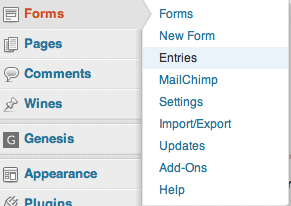 Inside your WordPress Dashboard, look for the menu item Forms then from the pop out menu click Entries.
Inside your WordPress Dashboard, look for the menu item Forms then from the pop out menu click Entries.
You’re now presented with a list of all the entries of all the forms in your site, there’s a drop down menu in the top right of the interface that allows you to choose which form (if you have more then one) specifically to view.
Missed one of entries? Simply select to resend the notification from this screen.
Export your entries in CSV format
While we’re talking about form entries, did you know that as well as saving the entries into your WordPress database you can also export all or a selection of entries info CSV format? This will allow you to move the data into a spreadsheet to work on in a different way.
Start from the same pop out menu that’s pictured above but this time choose Import/Export. Again if you have more than one form you choose which form you’d like to work with. Then you’re presented with a list of fields.

Some of these fields you’ll recognise from your form (in fact all of your fields are there) but there’s also some additional fields. Hidden values that Gravity collects for you, like Entry Date, User IP, Source URL etc..
At the bottom of the form you can choose to select a date range for the export, leave this empty to get all of the entries. Click Download Export File and and the CSV file is on its way.
Connect your WordPress site with your CRM
The most basic use of Gravity Forms is to create an enquiry form on your website. As outlined above this is then send via an email notification to you when someone completes the form.
However if you use a CRM you can inject the enquiry directly into your CRM (in most cases).
This is a great time saver and means that you don’t have to handle enquiries via email. Most web based CRM systems have what’s called an API that allows it to talk to other services on the net. Gravity Forms can talk to many of the CRMs with the use of simple add ons. In fact we’re responsible for one of them, Gravity Forms to Zoho CRM is a plugin that we created some time ago specifically for the Zoho CRM system. There are connectors for CRMs like Salesforce, Highrise, and Work Etc. to name just a couple.
What else can it do?
The point of today’s blog post is to get you just a little more acquainted with a tool that is inside your DMA produced website. This is not even close to covering all the things that we can do with Gravity Forms. Check out this to get you thinking about your site:
- There’s an add on that allows you to take PayPal payments using a form
- You can use Gravity to power User Polls, Quizzes and Surveys inside your site
- Send form data directly to eMail systems like Mailchimp, Campaign Monitor and AWeber
- Send an SMS when a form is filled in, showing some or all of the form data
- Allow users to send you content for your site and have it submit as a draft blog post
- Collect registrations for an event, conference or webinar
Want to learn even more about Gravity Forms?
We love Gravity Forms so much we’ve written a short eBook on how to get started using this brilliant plugin, check it out here on HelpForWP.com (Our plugin and WordPress training site)

Reader Interactions