Google’s Plus 1: Should you have it on your site?
Google Plus 1: What is it? How to get it running on your web site? - Information for web site owners

As a browser of the web you’ve probably noticed a lot of sites have buttons at the bottom (or top) of posts that allow you to send the post to Twitter or Facebook etc… For a long time this has allowed users to share things they find interesting with their friends of Facebook or Twitter.
Earlier this year, Google has joined crowd to also help people share information. The nice part of the Google offering is that is integrated with the Google Search engine, right along side search results and more recently with the Google advertising platform, Adwords.
Searchers on Google will find that inline with the search results a plus 1 result showing them pages that their friends have liked; have a look at this example where our own Jon, he’s shared a page on our site.
The benefit here is very clear. A user sees in the search results a recommendation from someone that they know, what can be better to get those extra clicks through to your web site?
Browsers of web pages can also +1 a page as they are reading it, again sharing this with others that are connected on social networks like Twitter and Facebook.
As usual, WordPress has a range of plugins that can easily add this functionality, have a look at the screen shot below showing what it can look like.
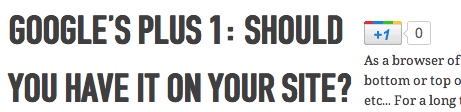
Using these social sharing options is a good idea for site owners, it easily allows your readers to share pages with their friends and contacts.
So, how do you get it?
Well we’ve been using a couple of plugins now for a while that easily allow you to have this functionality in your WordPress site. SexyBookMarks has recently added support for Google Plus 1 so you can have it alongside sharing options for Twitter and other social sites but there are also a number of stand alone plugins that just add the Google Plus 1 option.

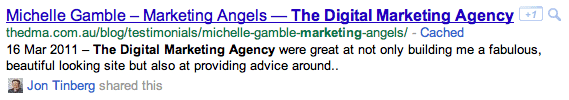
Reader Interactions