How to use Trello to manage your WordPress Content Marketing
Need a way to manage your content marketing efforts? Have a look at Trello, a tool that will help you collaborate and schedule your WordPress content.
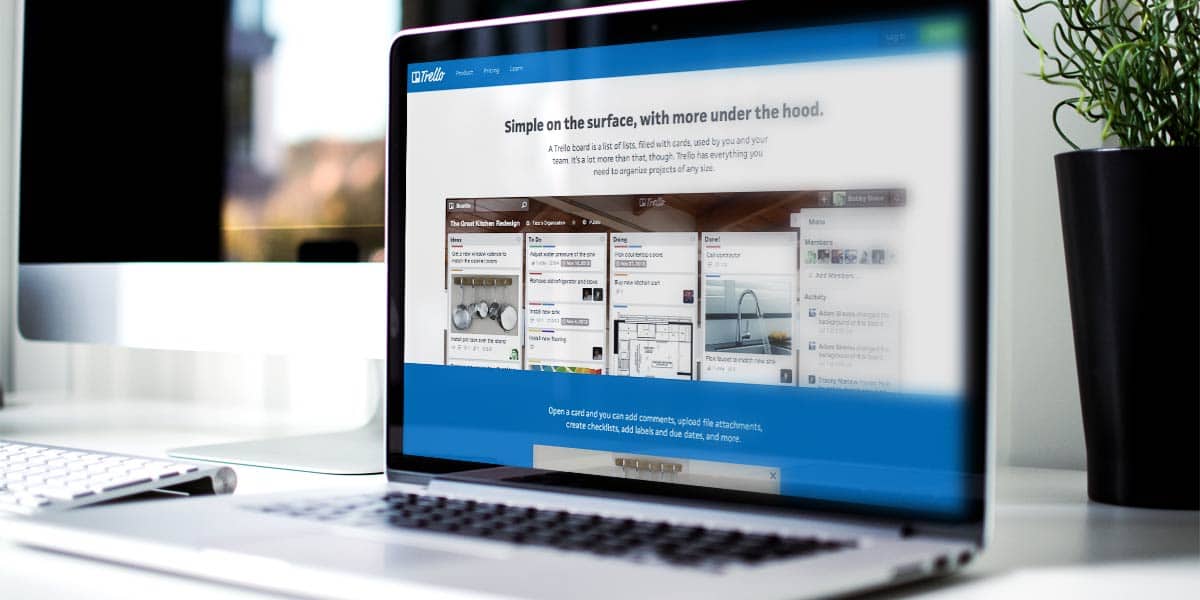
There has to be a steady, consistent stream of content to make a blog effective. It can be quite difficult to manage when there’s so many other tasks at hand each day when running a business. Here we’ll share a nifty trick to help organise content efforts using Trello, the task management tool, as a robust content calendar.
Trello is a platform worth knowing, even if you don’t use it for a content management system. It can make it easy to track progress on projects, share files and documents relevant to tasks at hand. And keep the entire team collaborating through chat functionality within each task. It also uses lists to organize work under key themes so it’s clear to see how projects are laddering up to a larger goal. If you’re new to Trello they have a great product tour on their website that will show you what it’s capable of.
Manage your WordPress content with Trello
The real power of Trello is that it’s flexible. It does not force you to work in any one specific way. Here’s some ideas to get you thinking.
1. Create a Board
Start a new board on Trello that can be dedicated just to WordPress content marketing. You can easily choose who on your team should be included on content happening on this board.
2. Create Lists
Each list can be a certain day of the week, or week of the year. That way, all your content can be easily organized by date. I’ve added a sample image below with lists for each day over the next three weeks. Once the date has passed, the entire list and all corresponding cards can be archived, so it’s easy to view what’s coming up.
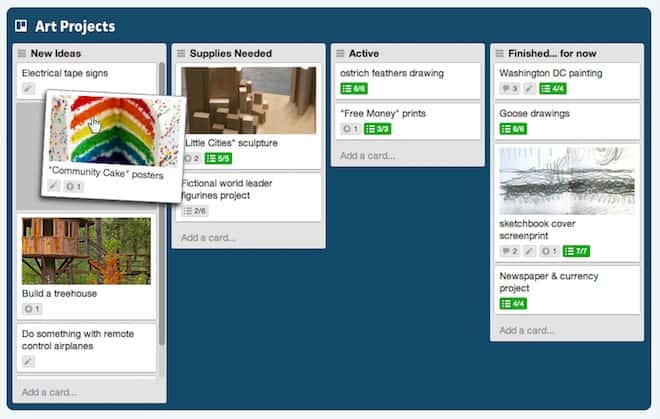
3. Add your Cards
Now, begin to add cards! Each card can be used to organize each type of content that you want to post. On each card, you can host conversations with others, assign them to certain team members, or add a due date. You can also add a color label to each, which can help delineate between content type or the channel where it will be posted. As the content is developing, team members can attach photos and documents and add links, making it really easy to view progress. The best part? Cards can quickly be moved from one list to another by dragging and dropping, so it’s simple to change what gets posted when based on deadlines, brand initiatives, and social trends.
4. Stay flexible!
Trello provides so many different features and tools that can help your content calendar improve. Play around with your layout and workflows so you can make the most of what it has to offer.

Great post about one of my favorite tools! I absolutely love the flexibility of Trello and use it for many different professional and personal projects but using it to plan out blog posts has been my favorite thing yet. I love that I can work with a team on boards and everything is in the same place. I was wondering if you use this for social media planning as well? I love to know how others are using Trello.
Hi Rose,
We have not used it for social setup but I can certainly see how it could be done :)