There are very few business websites that don’t have or need a call to action. When you receive a visitor you want them to do something. It might be to enquire about your service using a contact form. It could be to complete an e-commerce transaction. Perhaps leave a comment on a blog post.
The key to getting this action is the call to action.
“Complete this form for more information”. “Call this number to speak to a specialist”. You get the picture.
It’s commonplace once a WordPress site has been launched that there be an ongoing review of these calls to action. It’s very rare to get it right the first time. Be it lead generation, a sale or another key message – it’s good practice to understand some simple metrics. Then with an understanding of these metrics (how many people are doing whatever it is that you require) you can begin to look at other ways to promote your call to action.
Every website’s audience is different, it’s a matter of trying some different things to see what works for your audience. In this post let’s look at two ideas that we implement commonly in WordPress websites to improve the engagement.
Hello Bar
This tool has been something that has gained some popularity in the last year or so. If you’re not sure what it is, take a look at the screenshot example below.
The section at the very top of the interface “What you need to know about SMSF….” – is using what’s called a Hello Bar.
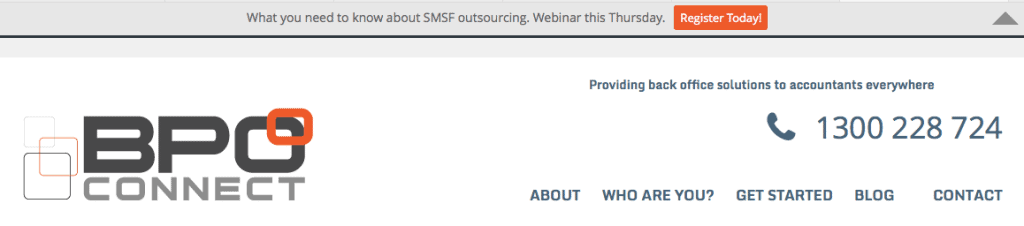
It can be a subtle way of placing an important call to action or message in front of a user. The WordPress plugin that we generally use has an option that allows a user to close the hello bar. It’ll simply roll up and not display to that user again.
This kind of thing also works well on mobile devices, the information bar will be at the very top of a smartphone user’s view of your website. Again they have the choice to close it up and away it goes.
The dreaded pop-up
Below is the pop-up that we are currently running here on our website. We’re using an awesome WordPress plugin Optin Monster.
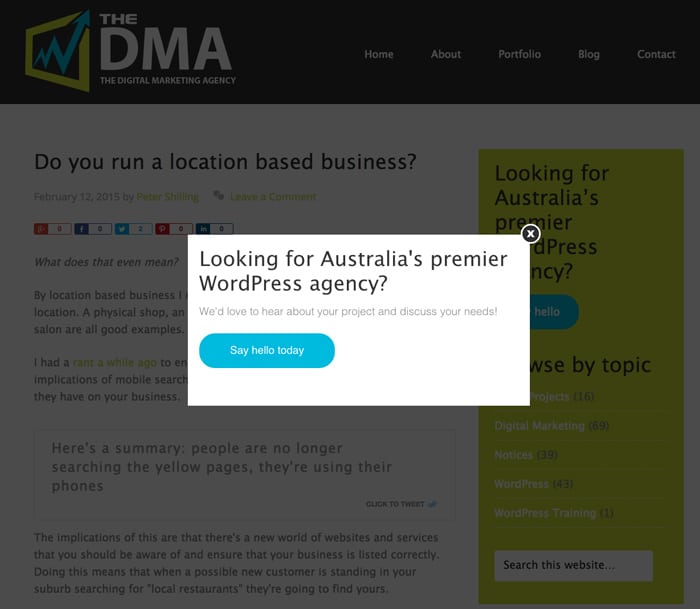
True, pop-ups like this sometimes get a bad rap.
Some web developers will tell you that they’re evil. You’ll find though that ordinary users really don’t care. In fact, they use them. They are the ones that will fill in the pop-up form.
We’ve seen some interesting statistics around websites using these as a key tool for lead generation. The stats don’t lie. Pop-ups like this end up providing your leads.
Technology is always changing and the tools to run these kinds of pop-ups are advancing. You don’t need to show the pop-up to every user that comes to the website. You might choose to target users on a particular page, perhaps reading your blog or looking at one of your products.
Again, when configured you can have it so that it will not show for the same user again, minimising the chance that you’re going to drive your visitors nuts.
WordPress lead capture
Both of these tools, when configured correctly can be an excellent way to get a call to action or a key message across on a website. I like both options and use them in different situations – sometimes for a one off message, and then at other times for more long term lead generation goals.
The nice thing about both of these options is that they don’t require dramatic changes your current page layout.
Further reading
If you like this sound of these things you may also like to read about settings goals in Google Analytics. Once you have your call to action front and centre in your site, you’ll be wanting to get a handle on the metrics – how many more people are filling in that form!
Also back in 2014 I wrote a series of posts “Breathe new life” around some ideas to reinvigorate a WordPress website, in that series there was a piece on lead generation that might be of interest.

 During February 2015 we will be rolling out an upgrade for Godfrey Pembroke Financial Adviser websites. In this blog post we’ll detail all the information advisers need to know about this update.
During February 2015 we will be rolling out an upgrade for Godfrey Pembroke Financial Adviser websites. In this blog post we’ll detail all the information advisers need to know about this update.