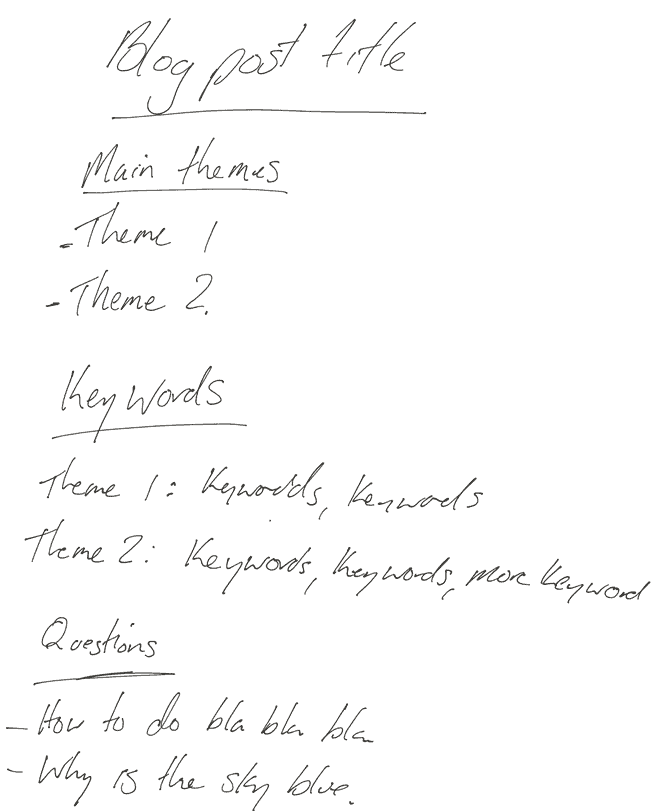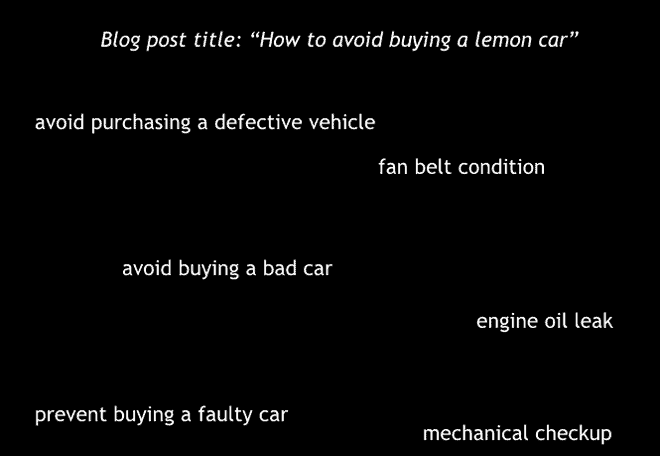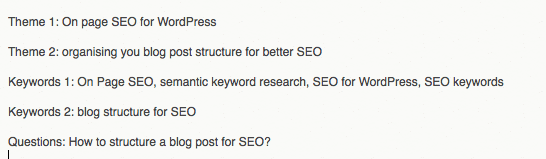I get it.
You’re running your small business. Perhaps it’s just you or perhaps you have a small team. Either way, you know someone needs to work on your WordPress blog. That someone is you.
In this post I try and setup some ideas for you to help in getting the job done, efficiently.
Before I get into these ideas, if you’re still struggling with the ‘why do I need to run a blog’ question, check out this post where I’ll convince you it’s a good idea in just 3 points. {link to other blog post}.
WordPress blog management
Instead of writing a blog post and publishing it immediately, we want to leverage the platform to use the little time you have to get the best result. Let’s get you familiar with some ideas that can not only save you time but get your blog content in front of more readers.
Setup time to write material for your WordPress blog
It might be once a month, better if it’s once a fortnight. Whatever the timeframe try to be disciplined about it. Block out a time in your calendar and stick to it. For me, I like Friday afternoons. I currently spend a lot of my week working on other people’s projects. So I like the feeling of ending the week working on our business marketing. The point is, choose a time that works for you.
Prepare content then schedule its release
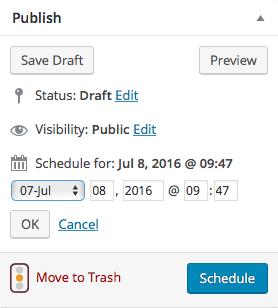 WordPress makes it very straight forward to schedule content. In your regular sessions aim to knock out as many blog posts as you can. However, don’t publish them all right away. Using the scheduling tools in WordPress you can set the publish dates to be once a week, or perhaps fortnight. Daily? If you’re a true writing machine!
WordPress makes it very straight forward to schedule content. In your regular sessions aim to knock out as many blog posts as you can. However, don’t publish them all right away. Using the scheduling tools in WordPress you can set the publish dates to be once a week, or perhaps fortnight. Daily? If you’re a true writing machine!
Capture your ideas
To succeed in the two points above, it’ll help if when you sit down to write you have a list of ideas that you’ve thought of during the day to day operation of your business. It could be as simple as a spreadsheet, a note taking app on you phone or perhaps a dedicated tool like Trello.com.
If possible use something that you have with you all the time. So when the ideas strike you, you’re able to capture them, right there and then.
Setup a system around WordPress
This is a topic that I love to preach about.
Stick with me, because I think this method of working can make a significant difference to your blogging and marketing. It’s all about using your time efficiently.
WordPress is excellent at integrating into other systems. If you set things up correctly you can build yourself a simple to use publishing platform, that sounds fancy doesn’t it? This platform can be centered around writing your content in WordPress, when you hit publish, the automation kicks in. That blog post can be cued up to be eMailed to you email list, scheduled to be sent to your Twitter account, shared on Facebook, published on LinkedIn – all automatically and all triggered from WordPress.
Sounds like a bit of a time saver huh?
WordPress and Mailchimp together
Let’s begin with the sending of blog posts automatically via email.
MailChimp is our favourite eMail list management and distribution tool. It’s continuously developed, adding new features regularly. However, for what we’re looking for here, MailChimp has been able to do this for a long time now.
RSS Feed campaigns
If you’re not sure about RSS it’s stands for Really Simple Syndication. It’s part of WordPress and offers a ‘feed’ of your blog content that other online system can read. If you visit your domain name with /feed appended to the end (eg. blah.com/feed) you’ll see your RSS feed. Don’t worry if it looks a bit strange, it’s not for humans to read, it’s for other online systems to read.
If you’re familiar with MailChimp you’ll know that it allows you to create a number of different types of campaigns. You have probably used the “Regular old campaign” that is its default.
However you’ll see that along with that there is the option for an RSS campaign. This is going to setup something that is a little different. It’s not going to send just one email out to your list. Instead it will listen to your RSS feed and when it sees new content it can trigger an eMail to be sent to your list.
If you step through the setup there are many options that can be configured. For example it does not have to send an email immediately that it sees a new blog post. You might prefer it to send an email once a month with all of the new blog posts that have been published in that month. That can be done too.
If you’re not super familiar with MailChimp take a look at their documentation they have a couple of good tutorials on the management of RSS campaigns.
Automating social media sharing with JetPack
JetPack is a WordPress plugin that provides a number of different features. It’s made by Automattic – the company behind WordPess.com (this hosted version of WordPress). Each module inside JetPack provides a different service, we won’t get into them all here, instead just the one – Publicize.
Begin by connecting each of you social networks to your WordPess site. JetPack supports many of the common networks that your likely to want to use (Twitter / Facebook / LinkedIn etc…). Connecting a network involves authenticating with your account and approving access to your WordPress site.
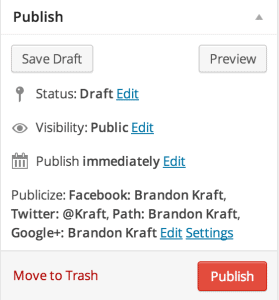 Once this is done you’ll see in the WordPress post editor that there is now some new functionality in the Publish meta box. Here you can customise the way JetPack sends messages for you blog post. Using the post title as the message a message will be sent to each your connected networks. JetPack will create a hyperlink back to your WordPress site.
Once this is done you’ll see in the WordPress post editor that there is now some new functionality in the Publish meta box. Here you can customise the way JetPack sends messages for you blog post. Using the post title as the message a message will be sent to each your connected networks. JetPack will create a hyperlink back to your WordPress site.
Go nuts with a full featured WordPress editorial calendar
If you’re keen to really publish a lot of content on your WordPress site, considering an editor calendar is a good idea. The one that we use is CoSchedule. It is very tightly integrated into WordPress and is easy to learn.
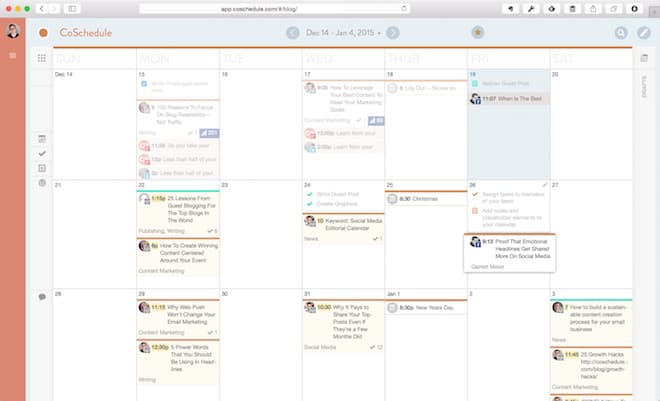
To begin with it provides a calendar view of your scheduled content. Showing you when each of your scheduled posts is set to publish. It then allows you to write customized messages that will be shared on your social media networks, linking them back to you WordPress site.
Because the two are connected, blog post and social messages, you can move things around and the tool will happily reschedule everything related.
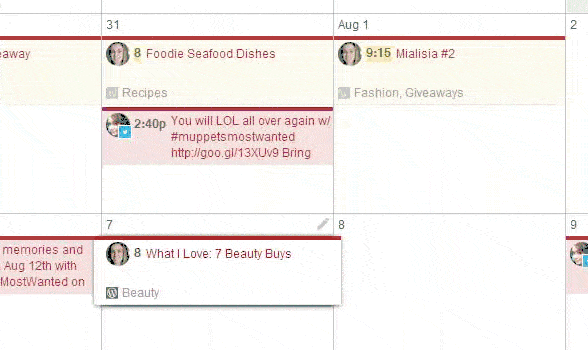
CoSchedule also supports collaboration in team environment, if you have multiple authors on your WordPress site then look into these features as well. Features like a review process, commenting and assignment of tasks are all possible.
A WordPress centered publishing platform
The ideas presented here are focused on getting the most out of the little time you may have to work on your blog. If it’s just eMail alone or eMail and social media, MailChimp and JetPack can help you get your content in front of more eyeballs. If you’re in a small team or publishing several times a week then a tool like CoSchedule can really save you a lot of time.
Links to services
If you’d like to learn more about these tools, here is each of the websites. Take a look at their tutorials or product features. If you have a quick question that you’d like to ask here go ahead and leave a comment
Got a question?
Leave a comment here, happy to help where I can!