Best Practices for Using Images in Your Blog Posts
Understanding some simple best practices when using images in WordPress is important, this short post outlines some key things to remember when adding and managing images with WordPress
WordPress

Using images in your blog post provides a great way to illustrate your ideas and break up large amounts of text. However, you should know the basics so that you don’t fall foul of web site image sins!
- Large file size images, they take too long to download, and they actually hurt your search engine ranking!
- Too many images on a page can also slow your site down
- File names not named correctly
- Not html attributes to help in accessability and search engine optimisation
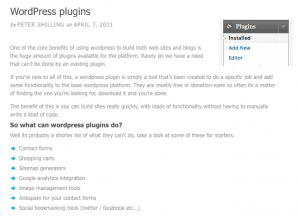
Consider these best practices for including images in your blog posts:
- Image file formats such as .jpg, .gif and .png are acceptable file formats and will easily upload to your WordPress website
- Since these images are mainly for view on the web, they don’t have to be very high resolution. So make sure that the image dpi (dots per inch) is set to 72 dpi
- File size is also important, ensure that you’re images are as small as possible, certainly aim for under 100kb for larger images, under 30kb for others
- Consider the ‘weight‘ of the entire page, don’t place too many images together
- For search engine optimization purposes, including images using Alt text is important so the search engines can “see” your images and get an idea on how the image ties in with the content.

Reader Interactions