Tools we use: Trello – online project management
In our "Tools we use" series we share the various tools that we use here at The DMA. In this post get an quick run down on Trello, a really cool card based project management tool

From time to time I like to share some of the great tools we use to operate here at The DMA. The most recent post around this topic looked at HelpScout, our email system.
Today I’m going to tell you about Trello.
Put simply Trello is a cards based tool to organise (well as they say) anything.
It uses the metaphor of a card that can then be moved around, perhaps moved from a “to do” section to an “in progress” one – and that’s the way we use it to keep track of all the projects that we have.
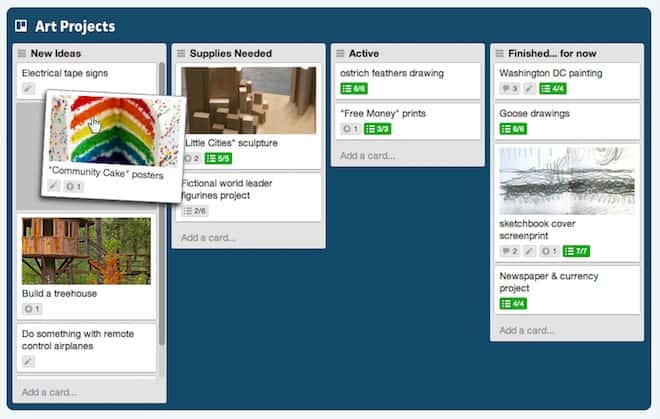
The cards can have comments placed against them, check lists even file attachments (PDFs/images etc.. ). Trello supports multiple users and has a very simple system for sharing a board with one or more users that might be working on a project with you. Users can then be assigned to specific cards, perhaps the ones that they are responsible for or working on at the moment.
What makes it different?
The key part of Trello is that while you can use it as a project management tool, it’s not only that. In fact it’s just a card / board system that you could use for all kinds of things.
Most project management tools force a workflow on you, I’ve used a lot of the common ones and it’s refreshing to just be presented with a tool that you can choose how to use it.
What else can you do with it?
Well really it’s up to your imagination. We have successfully used Trello as a project management tool but we also use it to track new features in the WordPress plugins that we publish. So in this context we have for each plugin an ideas column where we store things that we may include in the plugin. An in progress column for features that we’re actively working on, then a completed column for things that have been done and published.
Because each card is a feature that we’re adding to the WordPress plugin and we document our progress on the card, how it was done, perhaps dependencies that exist etc.. it also serves as a good record of when and how each feature was implemented.
How do I access it?
Firstly it’s a web based tool. Once you have an account up and running though there is also an iOS app for iPhone and a larger screen format for iPad. From each of these you can access your account and work on your cards and boards from anywhere.
How much does it cost?
It’s free with the option to upgrade to paid plan. We have been using the free option for over a year now and the features that it bring are all we need. The paid options give some nice features but for many they’re really not essential. The ability to mange permissions and what people can do with cards, integration with Google apps and a bulk export are all features of the paid version, which checks in at $US25 a month.
More information?
Check out the Trello web site here and in particular visit their tour page, they walk you through most of the man features with some good looking screen shots.
Enjoy!

Reader Interactions