Email Marketing with MailChimp
Email Marketing with MailChimp allows you to effectively communicate messages to your clients in your email database. Read this short introduction to its many features.

Email Marketing with MailChimp allows you to effectively communicate messages to your clients in your email database. With MailChimp you can conveniently create powerful email marketing campaigns that reach and engage with your audience.
To get started, import a database list from a spreadsheet file, or you can create an email list in MailChimp from scratch.
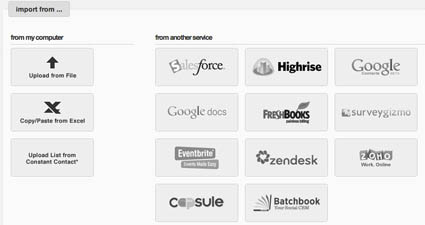
MailChimp allows you to select a style of newsletter template design from a range of pre-designed templates or you can customise your own email newsletter template with custom headers and design elements to reflect your company’s branding.
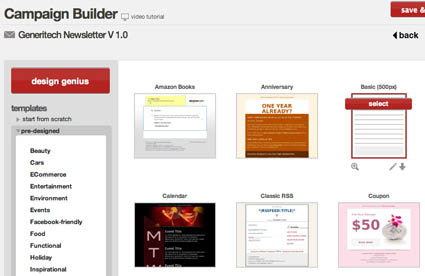
You have the option to name your email campaign, set up a subject line, ‘From’ name, ‘Reply-to’ email and personalise your ‘To:’ field with merge tags. You can easily preview and test your email campaigns prior to delivery and schedule your campaigns for a specific date and time with MailChimp’s scheduled delivery feature.
MailChimp’s Time Warp delivery allows you to schedule your MailChimp campaigns to automatically deliver based on each subscriber’s timezone – which means no more time differences!
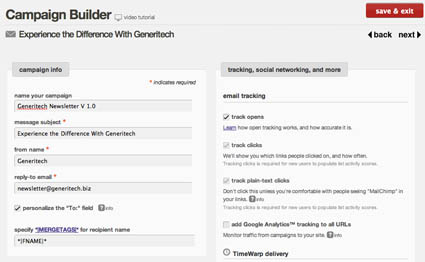
When creating your email newsletter campaign, you simply design your email newsletter with written content, that is relevant and connects you with your audience. Just like a normal styling editor you can create heading styles, add hyper links and position imagery.
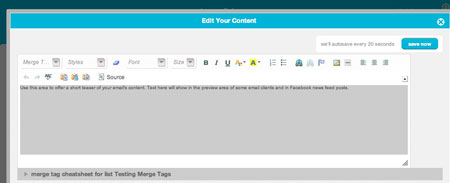
Simply, ‘Save’ your progress as you go and use the ‘Next’ and ‘Back’ buttons to navigate through the steps when creating and editing your email newsletter campaign.
Once your email newsletter is sent, you have access to a comprehensive reporting dashboard to help you analyze your campaign’s performance and make notes for next time. You’ll also find options for tracking, authentication, Google Analytics tracking and social sharing.
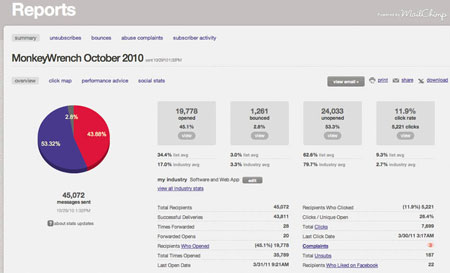
MailChimp integrates perfectly with online social pages such as Facebook, Content Management Systems (CMS) like WordPress and Customer Relationship Management (CRM’s) tools such as Salesforce.com. This means if you would like website visitors to sign up to your email newsletter there is a convenient way of creating a sign up form for your WordPress website or blog.
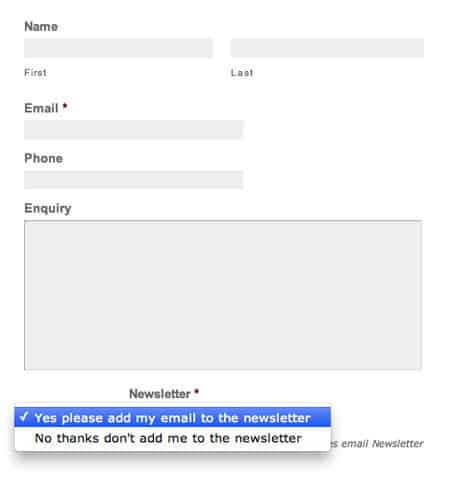
Another great feature to highlight, is the RSS to email tool, which streamlines your entire email marketing and blogging process. RSS to Email automatically pulls content from your blog and sends it out as an email newsletter to your email database. This is particularly useful if you find it difficult to find the time to write an email newsletter and enables you to connect with your clients on a regular basis.
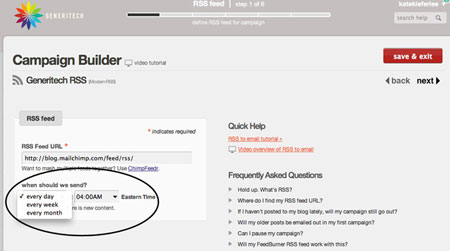
There are many useful features in MailChimp to help you communicate more effectively with your audience. This article discusses the basic features of MailChimp and how you can improve your email marketing by using MailChimp. If you are interested in discussing any of the above topics further or would like additional information for a specific area within MailChimp, please contact us, we would love to discuss your email marketing needs further.

Reader Interactions